How to experience Virtual Reality on a budget.
Updated: April 2016
Virtual Reality (VR) platforms can be very expensive even with the emergence of modern consumer-focused product lines. Fortunately, Amazon has a bunch of budget-friendly products that are priced for introductory users. VR headsets or head mounted displays (HMD) have two major form factors: PC/console, and viewer. If you have a smartphone, there’s likely an avenue for you to partake in the VR revolution by using a viewer – without obliterating your wallet. If you’re crafty, you can even do it for free. Since we’re talking budget, I’m not going to cover the PC/console-reliant products. All the products below require a relatively recent smartphone.
The beauty of budget products is the user’s ability to decide if it’s right for them. VR might not be everyone’s cup of tea. But remember, viewers (smartphone powered) won’t produce the most immersive experience. They typically lack advanced functions like hand and eye tracking and are seated vice room scale (meaning you’ll stay in one place).
The best value (non-DIY) products will almost always be made of cardboard and modeled using Google’s guidelines. As you step up the ladder, you get into plastic and foam viewers. There you’ll find the best viewer experience mostly because of the fit for both the phone and head. Most importantly, the non-cardboard products offer adjustable lenses – something worth considering if you’re worried about having your eyes adjust appropriately.
Below you’ll find my recommendations for viewers that I would (or have) purchased. The categories are as follows:
- Best Value (overall)
- Best Value Non-DIY
- Best Value Non-Cardboard
- Best Value Full-Featured
- Best Value Full-Featured (Alternate)
If you do some research, you’ll find plenty of viewers that would rival and possibly outshine what I listed. This space is crowded. So, if you want to go out on your own and take a look, keep the following in mind (in no particular order).
- Adjustable lenses are a safe bet.
- If it doesn’t have a magnet button, you’ll need a Bluetooth controller. Otherwise, Google Carboard apps likely won’t work.
- Consider picking up headphones. If you use a Bluetooth controller, you’re limited to wired headphones.
- Although most viewers list supported devices, the reality is as long as it fits it should work to some degree. Keep in mind though, you could have the most amazing viewer, but it will be limited to the sensors in your smartphone.
There you have it. Take a look at my recommendations and send me some feedback.
Enjoy and good luck.

Best Value: DIY Google Cardboard Kits
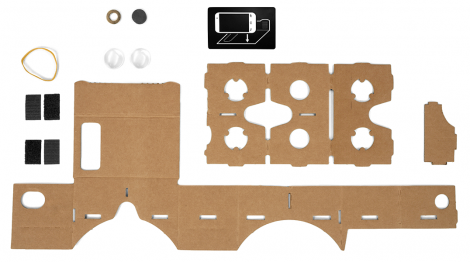
Price: Free
Description: I’ll cover a couple of other Cardboard-based kits, and it should be noted that the manufacturers mass produce cardboard headsets using Google’s blueprint. I haven’t built my own goggles, so I don’t have much to say, but if you’re crafty there’s no reason you shouldn’t be able to produce a decent headset.
Supported Devices: Google’s website supplies the plans and best practices and it’s up to each maker to tailor their viewer for thier device. So technically, you can make yours fit whatever device you have. Make sure your device can download the Cardboard app in the Google Play or Apple App store, before you start your project.
Pros:
- Custom to your liking.
- Fun activity, but is for more advanced DIYers.
Cons:
- You have to DIY, which might not be a bad thing.
- If you mess something up, you might not have the experience Google intended.
Get the plans here.

Best Value non-DIY: EightOnes VR Kit & EightOnes VR Kit XL & EightOnes VR Kit V2 *NEW*

Price: $16.99-$18.95
Description: There’s plenty of Carboard VR kits to choose from. Most will work well if you follow Google’s blueprints. EightOnes VR Kit XL is the brand I use. I have a large phone (Samsung Galaxy Note 4 Edge), and it gets the job done. This headset is one of the only kits on Amazon.com that had a 4+ rating with several hundred reviews. Most are 3.5 and under and tend to have some major issues. This product is popular, accordingly there’s plenty of helpful questions and answers on the product page. If you want to make sure your phone will fit/work, the chances are someone asked, and a customer that’s using it with your phone will have answered. The issues I observed and that people reported aren’t unique to this product but are universal problems with the Google Cardboard experience.
UPDATE April 2016: EightOnes has a new version out that was released before my fist publication, but it didn’t have many reviews. I added these as they are now highly rated and come with some upgrades like a capacitive touch button, a simplified assembly, and this one viewer now supports up to 6inch phones.
Supported Devices: Not all supported devices are listed here. Chances are your device will work in some capacity. Use the XL version for phones with 5 to 5.7-inch displays.
Fully Compatible
- Nexus 4/5
- Moto X
- Samsung Galaxy S4/S5/S6/S6 Edge
- Samsung Note 4/4 Edge
Partially compatible (No magnetic input):
- HTC One
- Moto G
- iPhone 5/5c/5s/6/6+(XL version)
Limited compatibility (No magnetic input/head tracking & rendering issues):
- Samsung Galaxy S3
Pros:
- Two versions, regular and XL. The regular version supports device screen sizes up to 5 inches, and the XL version supports 5 to 5.7-inch screens.
- Complete kit, meaning you’ll receive the experience Google intended assuming you have a phone that supports all the features. For example, the magnetic clicker and NFC chip are built-in.
- 12-month warranty and 90-day 100% money back full refund guarantee.
- Youtube video instructions and a guide printed on the materials.
- Great customer service.
Cons:
- Depending on your device, the volume button could easily be activated during use.
- The strap can be uncomfortable after extended use.
- The fit can cause external light to enter and depending on your facial features your nose might not fit well.
Available on Amazon.com:
EightOnes VR Kit V2 – The Complete Google Cardboard Kit *NEW*
Best Value Non-Cardboard: MOTORAUX 3D VR Headset

Price: $38.99
Description: This category was hard to evaluate. There’s an abundance of plastic VR viewers, most with decent reviews. However, the majority of them have under 50 reviews, and they all have the same basic features. I like to see more than 100 reviews to consider purchasing the product. Typically, I discarded highly rated products with under 100 reviews. It should be noted that this category typically doesn’t include the magnet button on the side of the viewer. They seem to be designed for use with a handheld Bluetooth controller. However, they offer lens adjustments which can be critical. The variations in head sizes and features could cause issues with rigid lenses, being able to adjust could provide a better experience. The downside to that is you lose the ability to use Bluetooth headphones. This product includes a Bluetooth controller.
Supported Devices: This specific product headset supports devices up to 5.5inches, but the manufacturer offers the same product for up to 6 inches. Make sure you select the right version for your screen size. The description pretty much lists all the key devices. Just make sure you can download the apps you want to use and get the model for your screen size and it should work.
Pros:
- Will work with virtually any device with a screen 6 inches or smaller (make sure you select the right model).
- Lens adjustments, which isn’t available with Cardboard kits.
- The front cover is held in place magnetically; this allows users to remove the cover to expose the camera (required for some apps) or for charging the device.
- Overhead strap to stabilize while in use.
Cons:
- Can’t use Bluetooth headphones while using the controller.
- Some users reported that Google Carboard apps do not work because of the missing button and QR code. It appears that others had no issues. You might need to troubleshoot a little for use with Google Carboard apps. This might not be a problem as there’re many apps to choose from that should work regardless of the above-mentioned omissions.
Available on Amazon.com:
Best Value Full-Featured Viewer: Samsung Gear VR Powered by Oculus (if you have a compatible Samsung device)
Description: If you have a recent generation Samsung device and want a full featured viewer without making the jump to console/PC headsets, then this is the viewer for you. $99.99 is an outstanding price for this feature packed viewer. Samsung teamed up with Oculus, the leading VR headset innovator, to create this amazing viewer – when you mix one of the world’s largest consumer tech companies with the world’s most innovative VR headset maker, well you have magic. I realize that a fair amount of readers do not have Samsung phones or sport an older generation. As such, see below for my full-featured recommendation for non-Samsung devices.
Supported Devices: Samsung Galaxy S7, Galaxy S7 Edge, Galaxy Note5, Galaxy S6 edge+, Galaxy S6, Galaxy S6 Edge
Pros:
- Touch controls.
- Designed to fit your device.
- Includes additional sensors to enhance your VR interactions – gyro, accelerometer, and proximity.
- Access to Samsung’s VR ecosystem.
Cons:
- Although the best viewer, it’s still not the full VR experience.
Available on Amazon.com:
Samsung Gear VR – Virtual Reality Headset
Best Value Full-Featured Viewer (all Smartphones): Merge VR – Virtual Reality Headset for iPhone and Android
Description: It falls a little short of being a Samsung Gear VR, but it offers a very similar experience. Becuase it supports more devices you won’t have the perfect fit or direct connection to the headset. The design of this product is what makes it stand out. The body is made of a flexible foam that helps with drops and is very comfortable. If you can’t go with the Gear VR, this should be on your short list of viewers.
Supported Devices:
- iPhone 6 and newer
- Galaxy S5 and newer
- HTC One M8 and newer
- LG G4 and newer
- Compatible with most iOS and Android devices from the last 2 years and fits iPhone 5 to iPhone 6 Plus in size
Pros:
- No need for an extra input device as it includes in the headset dual-input buttons.
- Foam build is lightweight, comfortable, and added protection.
- Adjustable lenses.
Cons:
- Some reviewers claimed that the iPhone 6 Plus fits, but is really tight.
- Support is hard to get ahold of.
- Falls short of the Samsung Gear VR.
Available on Amazon.com:



