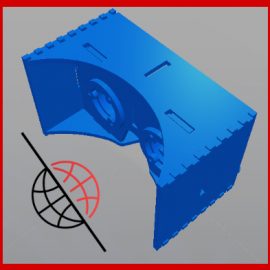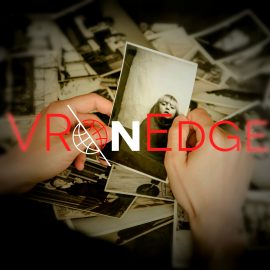Create VR/AR Content!
ENTiTi by Isreal based WakingApp LTD empowers individuals and companies to create Virtual (VR), and Augmented Reality (AR) content by utilizing a simple drag and drop cloud platform. Users choose between VR and AR workflows, add 3D objects, create logic and share. The platform comes with a companion Android and iOS app that’s used to view the content. Software documentation isn’t immediately available and is accessed via the help menu within the PC/MAC GUI. Here is a link if you’d like to browse before installing.

The Software:
ENTiTi Creator is a computer-based authoring tool for Windows and Mac operating systems (OS). The documentation doesn’t specify minimum hardware or OS requirements, but it ran fine on my old Lenovo Yoga with an older CPU (Intel i7 3537u, Ivy Bridge), 8GB of RAM and onboard graphics.
The ENTiTi Viewer is a free downloadable app available in Google Play and Apple’s App Store. Currently not rated in the App Store, it boasts a 4.3/5 rating in Google Play with over a thousand downloads.
As outlined in the documentation, you can use a mobile device to view:
- Augmented Reality (AR): By activating added layers of digital and interactive
content on specific image targets (such as to a package label, poster, article
and so on), in order to increase engagement with your target audience. - Virtual Reality (VR): By creating a new immersive 3D virtual world using your
mobile phone in Cardboard goggles.
At the moment the VR function is designed specifically for Google Cardboard – check out this post for my favorite Cardboard Kit – but will offer support for Samsung Gear VR and Oculus Rift sometime soon. The AR function will work with most smartphones.
Usage:
WakingApp offers some very helpful tutorials in the above-linked documentation. The PC software is easy to navigate and intuitive. What’s beautiful about the creator software is the user’s ability to craft content quickly or dig into more advanced designs using video masking (alpha channels) and FBX (Filmbox by Autodesk) 3D model files. In fact, while writing this, I’m getting anxious to try some of the advanced features.
In the spirit of my “Quick Look” title slug, I won’t get into the weeds, but If you read this far, you probably should give it a go. There’s a good reason WakingApp raised $4.3 Million in Series C funding this past November – people need content. Not just any content, but interactive and homespun content to empower small businesses to reach consumers via VR and AR. Finally, communities like YouTube will leverage this software to progress forward in the cord cutting era where everyone seems to be creating original content with much success.
Demo Video:
I made this video in two minutes, so be nice. It’s a very simple example of AR created with ENTiTi Creator. I used a picture of my daughter to trigger a video of my son playing with my Google Cardboard headset.
*Please* forgive the lighting, I’m in Germany and it’s pretty late here. Oh, if you are wondering, I used Filmora on my Samsung Note Edge to throw this little gem together.